Download raw (1.6 KB)
A fresh new repo for small PDF utilities.
#color_convert.sh + gray_to_spot.ps
./color_convert.sh black,cmyk,spot-PANTONE 705 U-0.9 0.1 0.5 0.1 input_layer1.pdf,input_layer2.pdf,input_layer3.pdf output.pdf
This will convert each input PDF file to the corresponding color mode (black, cmyk or spot color), then combine the resulting files on top of each other.
dependencies: pdftk (for multistamp) + Xpdf (for pdftops)
# rgb2cmyk.sh
./rgb2cmyk.sh input.pdf
This will convert a PDF to input-cmyk.pdf
If you need overprint:
./rgb2cmyk.sh input.pdf overprint
This will convert a PDF to input-cmyk-op.pdf
# colorSeparation.sh
./colorSeparation.sh input-cmyk.pdf
This makes black and white images of each CMYK plates and makes a small
HTML page to preview the plates. It will output blank plates if your PDF is in
RGB.
Web interface for coloured preview of each plate:
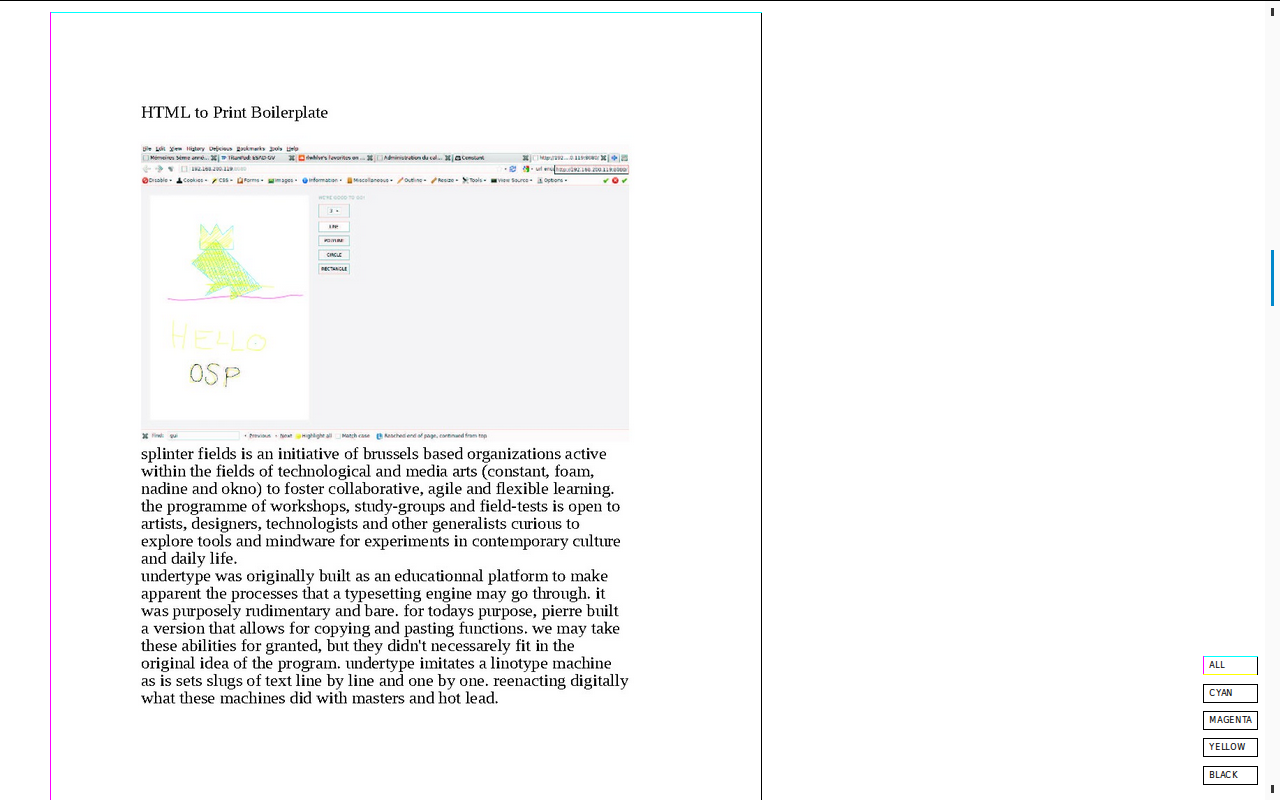
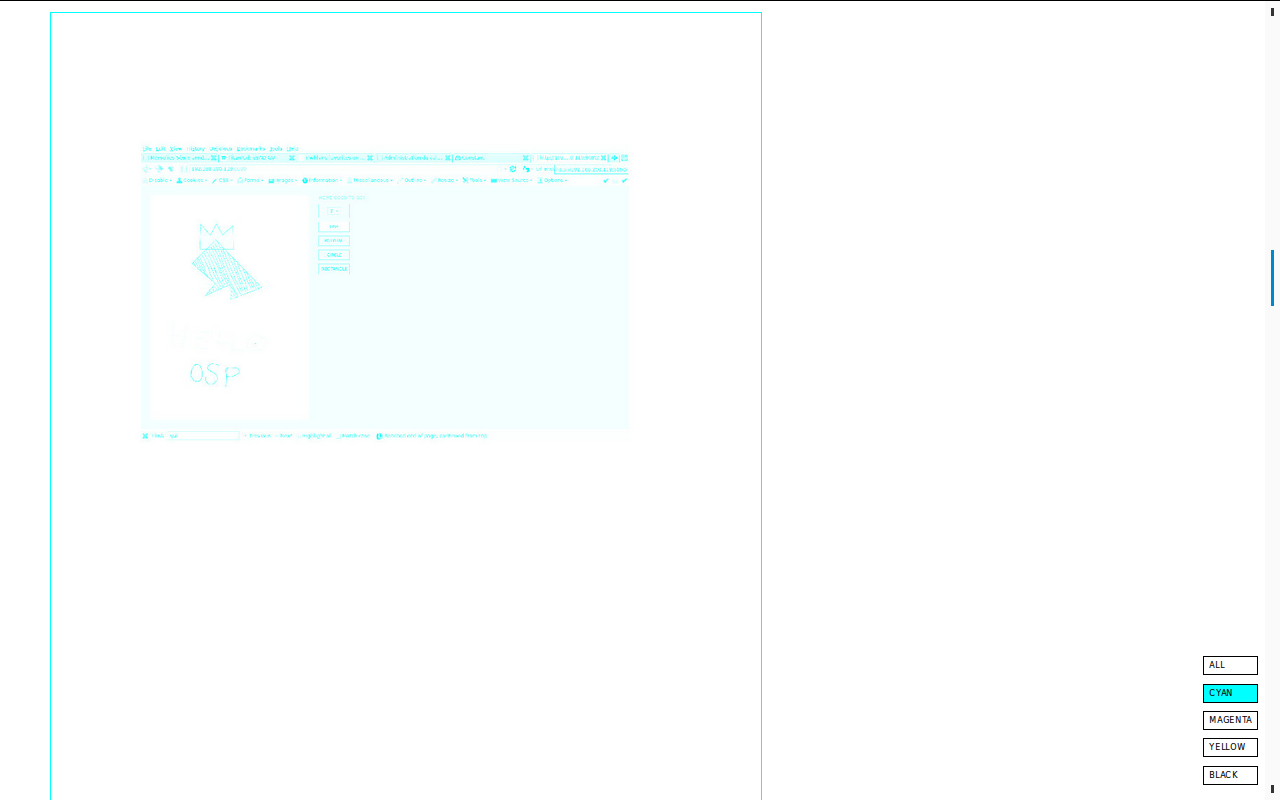
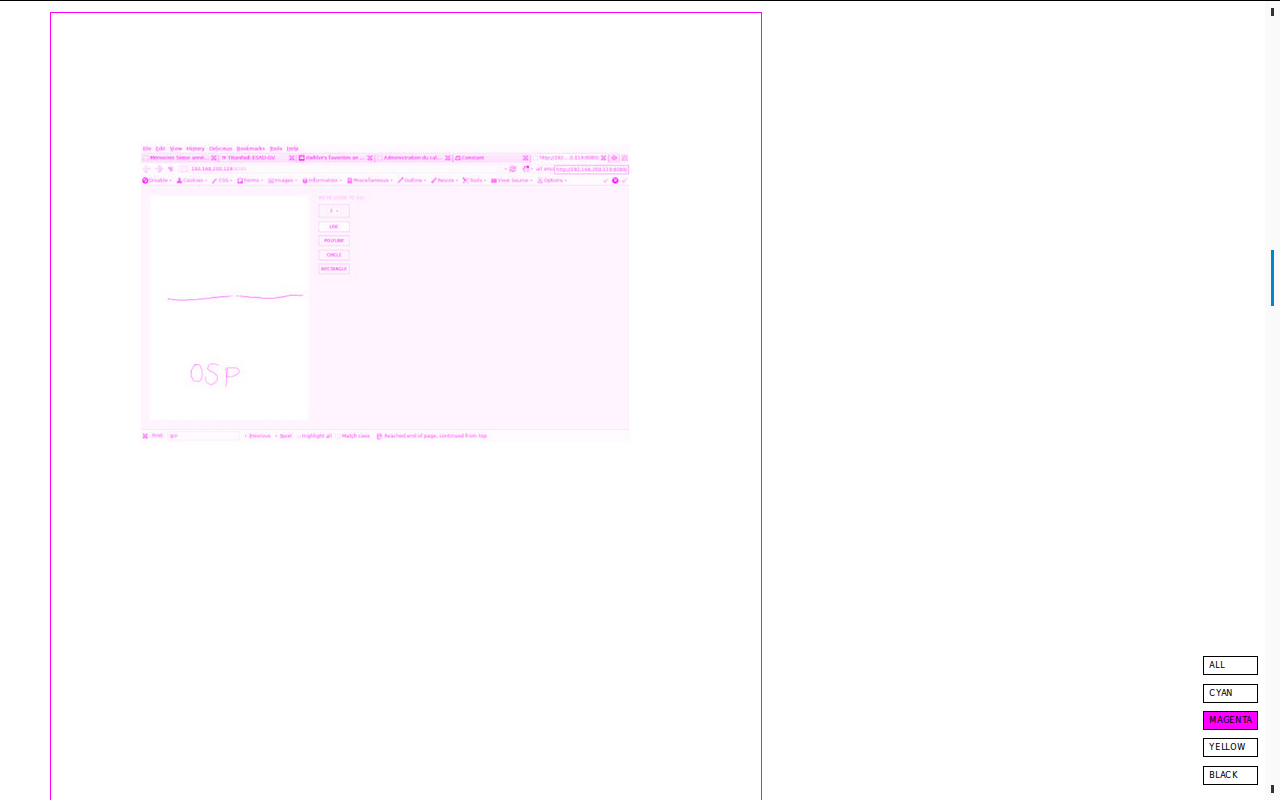
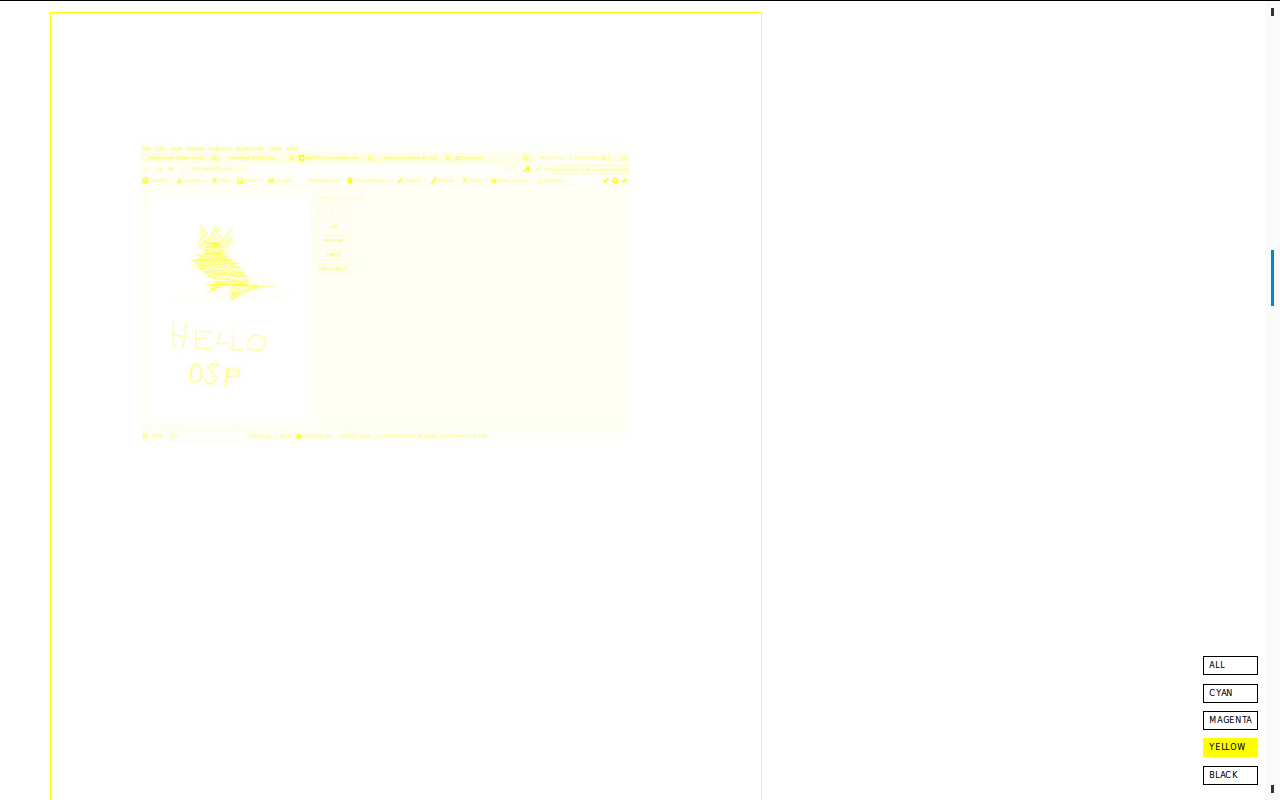
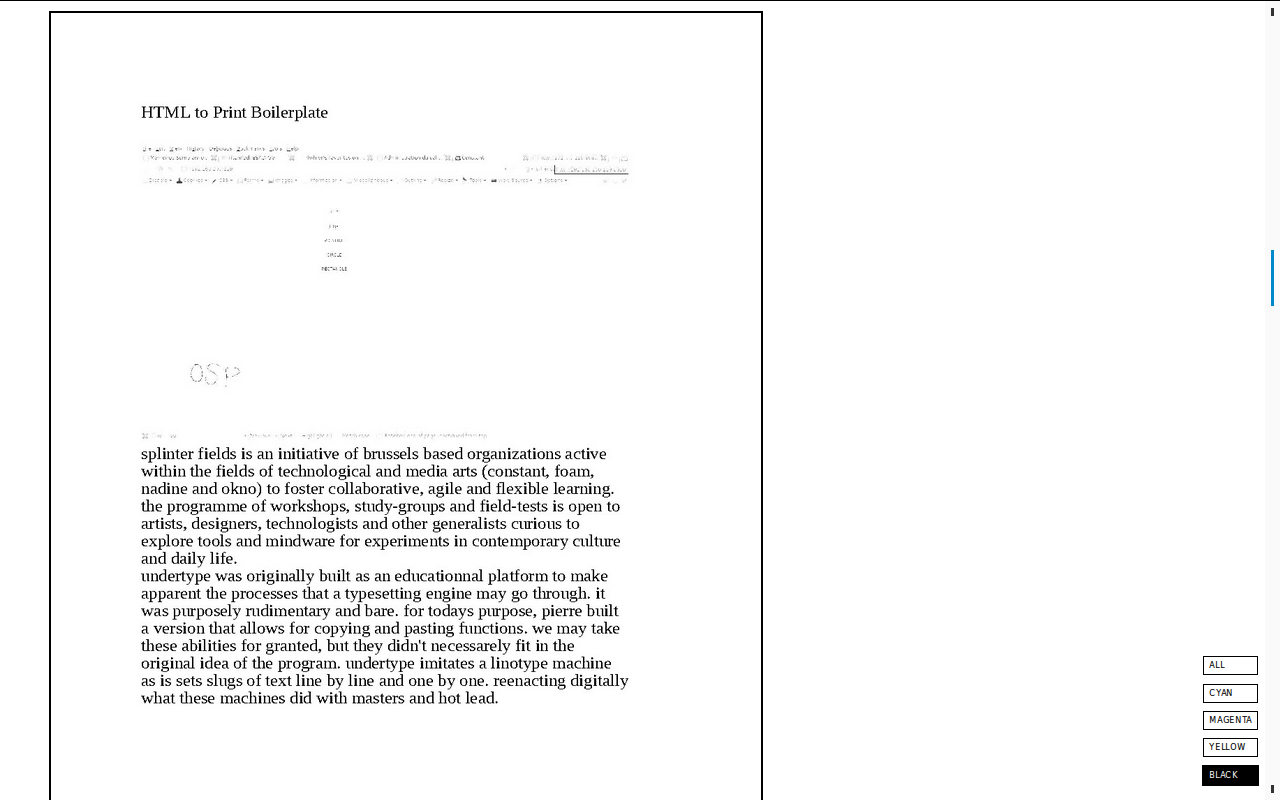
By zooming out, you can see several pages at the same time:
