# Ether2html
Skeleton to design a webpage (for screen or print) collectively and synchronously using Etherpad, a collaborative text editor. It uses the [Showdown library](https://github.com/showdownjs/showdown) to convert markdown to html and the [paged.js library](https://www.pagedmedia.org/paged-js/) to layout the pages. ERG (Brussels) and Piet Zwart Media Design Master (Rotterdam) are the first places where is have been used by participants of workshops starting from late 2019.
*Working document in the browser*
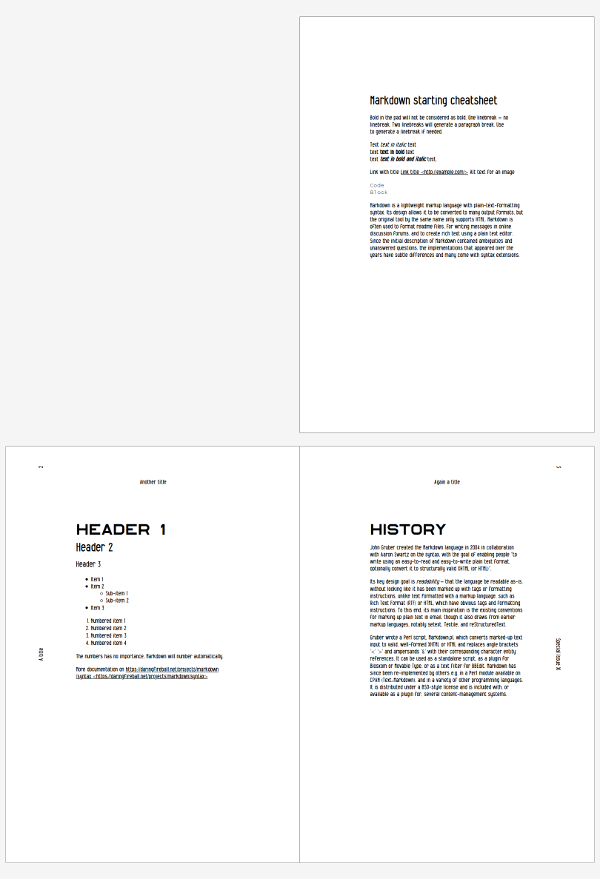
# How to use it
1. Create an etherpad somewhere for the CSS (e.g. ).
2. Create an etherpad somewhere for the content (e.g. ).
3. Click on the link [ether2html.html](http://osp.kitchen/tools/ether2html/tree/master/ether2html.html#project-detail-files) then download the file by right-click "Download raw" and choose "Save link as".
4. Edit that `ether2html.html` file by replacing the URL under the comment `` by the export URL of the pad CSS you created in step 1, copy the link location of the plain text export of the pad - see below the screen capture.
5. Edit that `ether2html.html` file by replacing the URL under the comment `` by the export URL of the pad for the content you created in step 2, copy the link location of the plain text export of the pad - see below the screen capture.
6. Open the file `ether2html.html` in your web browser (Firefox or Chrome).
7. Edit your pad with content (markdown or html) and your pad with CSS styles.
8. Reload the file `ether2html.html` opened in your web browser.
9. Use the print function of your browser and choose "Save as file". Here is your pdf ready to print!
*Copy the link location of your pad*
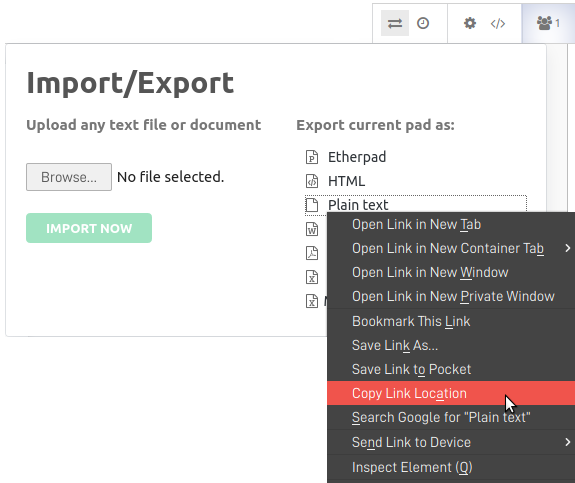
# Licence
© OSP under the GNU-GPL3
# Use cases
## Whole erg catalogue
Workshop at [erg](http://erg.be), Brussels with Master students in graphic design and visual communication.
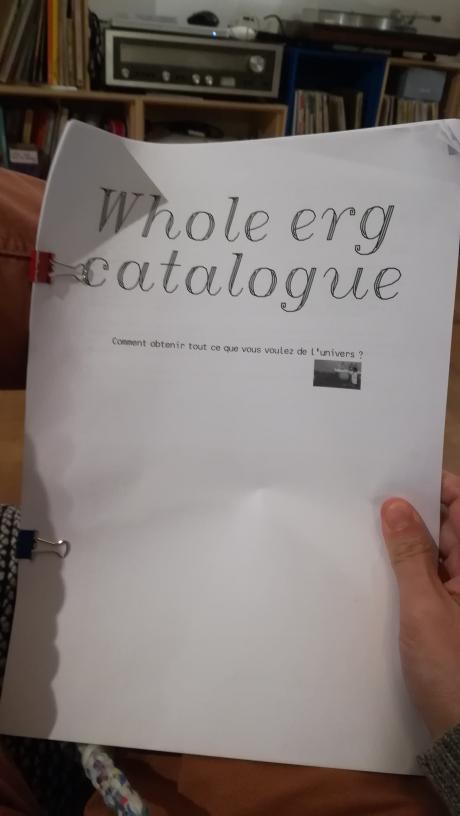
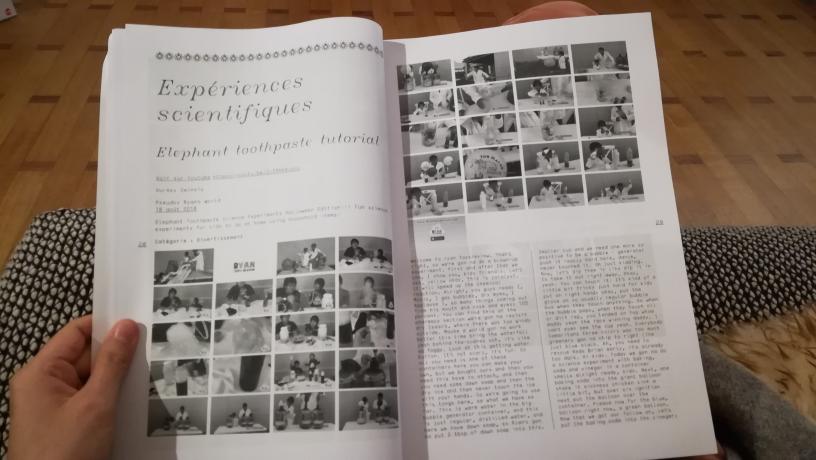
## Workshop at Piet Zwart Institute
Workshop at PZI with Master 1 students of the [Xpub](https://www.pzwart.nl/experimental-publishing/) department.


